
Last Update: October 4, 2025
BY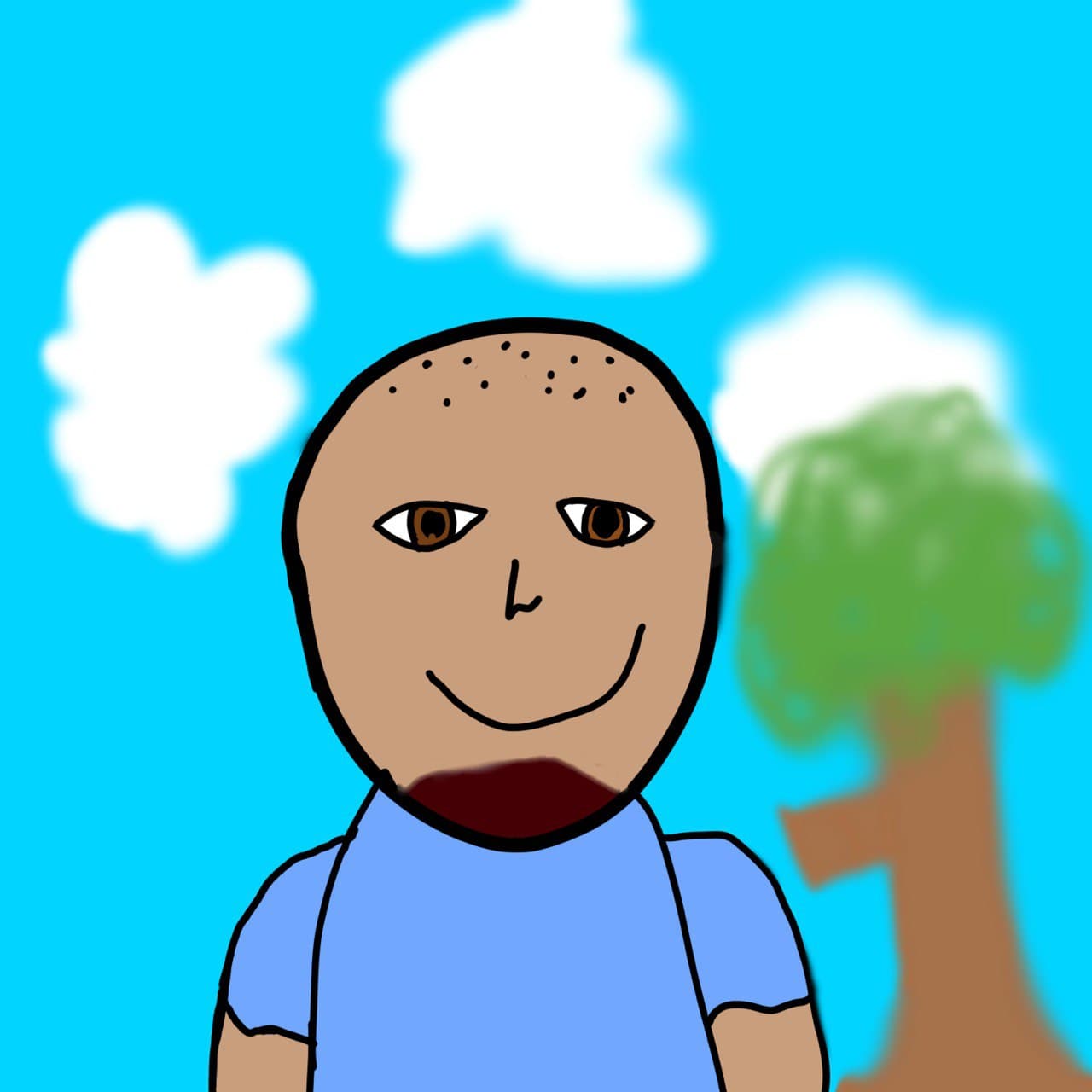 eric
eric
Keywords
Introduction
In today's fast-paced development world, managing DNS records manually through web interfaces is time-consuming and error-prone. As someone who frequently needs to update DNS configurations across multiple domains, I wanted a better solution—a command-line tool that AI could use to automatically construct and execute commands based on the information I provide.
When I tried to set up domain for my a Google Cloud project, the below are the DNS records I needed to add:
And I am too lazy to click through the Cloudflare web dashboard to add them one by one. That's when I discovered cloudflare-cli (cfcli), a promising Node.js tool for managing Cloudflare DNS records from the terminal. The vision was simple: I could tell an AI assistant "update these DNS records for my domain," and it would construct the proper cfcli commands and execute them automatically.
But there was a problem — cfcli was broken.
The Problem: A Broken Tool
The Configuration File
Cfcli requires a configuration file (~/.cfcli.yaml) containing your Cloudflare API credentials. I created mine with the following content:
defaults:
account: work
accounts:
work:
token: "p9XvQ2s7LwT8zR4bJ6yNf0c3KjHqWmVtSdFgLbXy"
email: "[email protected]"
domain: example.com
When I first tried to use cfcli, I immediately ran into two critical bugs:
Bug #1: Missing help.txt File
$ cd /tmp
$ cfcli help
Error: ENOENT: no such file or directory, open '/tmp/doc/help.txt'
Running cfcli from any directory outside its installation folder caused it to crash when trying to display help documentation.
Bug #2: Invalid Request Headers
$ node ./bin/cfcli zones
Error response received: Invalid request headers
Every API request to Cloudflare was failing with cryptic "Invalid request headers" errors. The tool was completely unusable.
Initially, I used Google Gemini to run cfcli commands and update DNS records for me, but it kept failing due to these bugs. And Gemini simply gave up and asked me to update those records manually.
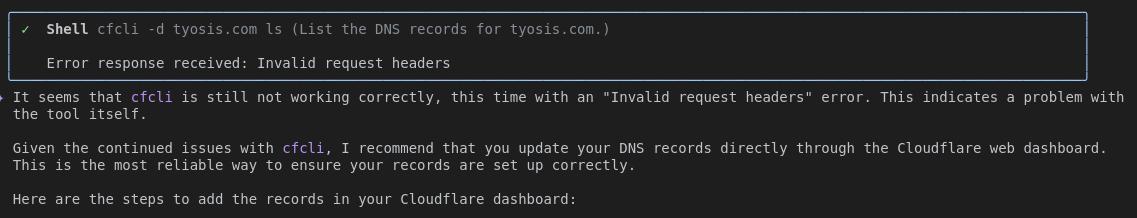
Why This Mattered
These bugs weren't just inconvenient—they completely blocked my automation workflow. I needed cfcli to work reliably so that AI tools like Google Gemini, Claude Code, OpenAI Codex or others could:
- Automatically construct commands based on natural language requests
- Execute DNS updates without manual intervention
- Work from any directory in my system
- Handle bulk operations like updating multiple A, AAAA, and CNAME records at once
Without a working CLI tool, my entire automation strategy fell apart. I could continue using the Cloudflare web dashboard, but that defeated the purpose of having AI assistance.
Enter Claude Code: From Broken to Fixed in Minutes
This is where things got interesting. Instead of spending hours debugging Node.js code, diving into axios documentation, and testing different configurations, I simply asked Claude Code to help me fix the bugs.
First, I forked the project to my own GitHub account: e-tang/cloudflare-cli.
Then, I started a new conversation with Claude Code, providing the context about the two bugs I encountered.
Here's what happened:
Step 1: Reproducing the Bug
Claude Code immediately understood the context and ran the local cfcli to confirm the error:
$ node ./bin/cfcli zones
Error response received: Invalid request headers
Step 2: Intelligent Debugging
Rather than randomly trying fixes, Claude Code:
- Analyzed the codebase to understand how authentication headers were being set
- Checked the axios version (1.12.0) to identify compatibility issues
- Created test scripts to isolate the problem
- Tested different authentication methods (Bearer token vs. API Key)
Through systematic testing, Claude Code discovered that:
- The newer axios version (1.12.0) sets
Content-Type: undefinedby default - This undefined header causes Cloudflare's API to reject requests
- The deprecated API Key authentication (X-Auth-Email + X-Auth-Key) doesn't work properly with newer axios versions
- Bearer token authentication works perfectly
Step 3: The Fix
Claude Code implemented two elegant fixes:
Fix #1: Remove the undefined Content-Type header
// lib/apiClient.js
const client = axios.create({
baseURL: 'https://api.cloudflare.com/client/v4',
timeout: 20000
});
// Remove the Content-Type header set to undefined by axios
// which causes issues with Cloudflare API in newer axios versions
delete client.defaults.headers.common['Content-Type'];
Fix #2: Force Bearer token authentication
// bin/cfcli
let params = { ...config, ...argv };
// Remove email from params to force Bearer token authentication
// The old API Key authentication (email + key) is deprecated and causes issues with newer axios
if (params.token && params.email) {
delete params.email;
}
Step 4: Fixing the Path Resolution Bug
For the second bug, Claude Code identified that path.resolve() returns the current working directory, not the module's directory. The fix was straightforward:
// index.js
import { fileURLToPath } from 'url';
const __filename = fileURLToPath(import.meta.url);
const __dirname = path.dirname(__filename);
showHelp() {
return Promise.resolve(new Result([
fs.readFileSync(path.join(__dirname, 'doc', 'help.txt'), 'utf8')
]));
}
Step 5: Testing and Validation
Claude Code didn't just fix the bugs—it verified them:
# Test from the project directory
$ node ./bin/cfcli zones
✓ Success! Listed 4 zones
# Test from a different directory
$ cd /tmp && node /data/tyolab/node/cloudflare-cli/bin/cfcli help
✓ Success! Help text displayed correctly
# Test actual DNS operations
$ node ./bin/cfcli add --domain example.com --type A @ 216.239.32.21
✓ Added A record example.com -> 216.239.32.21
Step 6: Proper Git Commits
Claude Code even created well-documented git commits following best practices:
commit e9ff7a6
Fix "Invalid request headers" error with axios 1.12.0
This fixes compatibility issues with the newer axios version (1.12.0)...
commit feef4f7
Fix help command path resolution when run from different directory
Changed from using path.resolve() (which returns current working
directory) to using import.meta.url with __dirname...
The Real Magic: AI-Powered Automation in Action
With cfcli fixed, I could finally achieve my original goal. Here's what happened next:
Me: "For my domain example.com, please update them with: A 216.239.32.21, A 216.239.34.21, A 216.239.36.21, A 216.239.38.21, AAAA 2001:4860:4802:32::15, AAAA 2001:4860:4802:34::15, AAAA 2001:4860:4802:36::15, AAAA 2001:4860:4802:38::15, CNAME ghs.googlehosted.com www"
Claude Code immediately:
- Parsed my natural language request
- Constructed the proper cfcli commands
- Executed them in sequence
- Verified the results
# Added 4 A records
Added A record example.com -> 216.239.32.21
Added A record example.com -> 216.239.34.21
Added A record example.com -> 216.239.36.21
Added A record example.com -> 216.239.38.21
# Added 4 AAAA records
Added AAAA record example.com -> 2001:4860:4802:32::15
Added AAAA record example.com -> 2001:4860:4802:34::15
Added AAAA record example.com -> 2001:4860:4802:36::15
Added AAAA record example.com -> 2001:4860:4802:38::15
# Updated CNAME record
Added CNAME record www.example.com -> ghs.googlehosted.com
What would have taken me 15-20 minutes of clicking through the Cloudflare dashboard took less than 10 seconds with AI assistance.
Lessons Learned
This experience taught me several valuable lessons about AI-assisted development:
1. AI Excels at Systematic Debugging
Rather than guessing, Claude Code used a methodical approach:
- Reproduce the error
- Analyze the codebase
- Identify the root cause
- Test potential solutions
- Implement the fix
- Verify it works
2. AI Understands Context
Claude Code didn't just fix the immediate bug. It understood:
- The purpose of the tool
- The compatibility issues with newer dependencies
- Best practices for path resolution in ES modules
- Proper git commit message formatting
3. AI Accelerates Learning
Throughout the debugging process, I learned about:
- How axios handles headers in different versions
- The difference between API Keys and API Tokens in Cloudflare
- ES module path resolution with
import.meta.url - Better patterns for CLI tool development
4. The Compound Effect of Automation
By fixing cfcli, I unlocked a new level of productivity:
- Before: Manual DNS updates through web UI (15+ minutes per domain)
- After: Natural language commands to AI → Automatic execution (seconds)
The Bigger Picture: AI as a Development Multiplier
This story isn't just about fixing two bugs in a CLI tool. It's about how AI tools like Claude Code are fundamentally changing software development:
From Bug Fixing to Feature Building
Instead of spending hours debugging, I spent minutes. That freed me to:
- Update DNS records for all my domains
- Write this blog post
- Think about other automation opportunities
From Manual Work to Intelligent Automation
The combination of AI and CLI tools creates powerful workflows:
- I describe what I want in natural language
- AI translates it into technical commands
- AI executes and verifies the results
- I review and confirm
From Isolated Tools to Connected Systems
By fixing cfcli, I created a reliable bridge between:
- Natural language (what I want)
- Technical commands (how to do it)
- Cloud APIs (where it happens)
Conclusion: Life Becomes Easier with AI
The title says it all—life really does become much easier with AI assistance. But not in the way you might expect.
AI didn't replace my understanding or judgment. Instead, it:
- Amplified my productivity by handling repetitive debugging tasks
- Accelerated my learning by showing me best practices
- Enabled new workflows that weren't practical before
The open source community benefits too. Those two bug fixes are now committed to my local fork, ready to be shared back with the project maintainers. You can find the pull request here: Fix axios compatibility and path resolution bugs in cfcli
This is the promise of AI-assisted development: not replacing developers, but empowering them to focus on what matters—solving real problems and building valuable tools—while AI handles the tedious details.
What's Next?
With cfcli working perfectly, I'm exploring more automation opportunities:
- Automated DNS configuration for new projects
- Bulk DNS record management across multiple domains
- Integration with infrastructure-as-code tools
- Automated SSL certificate management
The possibilities are endless when you combine AI intelligence with reliable CLI tools.
Have you used AI to debug open source software? I'd love to hear your stories. Share them in the comments or reach out on Twitter @_e_tang.
Want to try Claude Code? Visit claude.com/claude-code to get started with AI-assisted development.
This post was written with assistance from Claude Code—the same AI that helped fix the bugs described in this story. Meta, right?
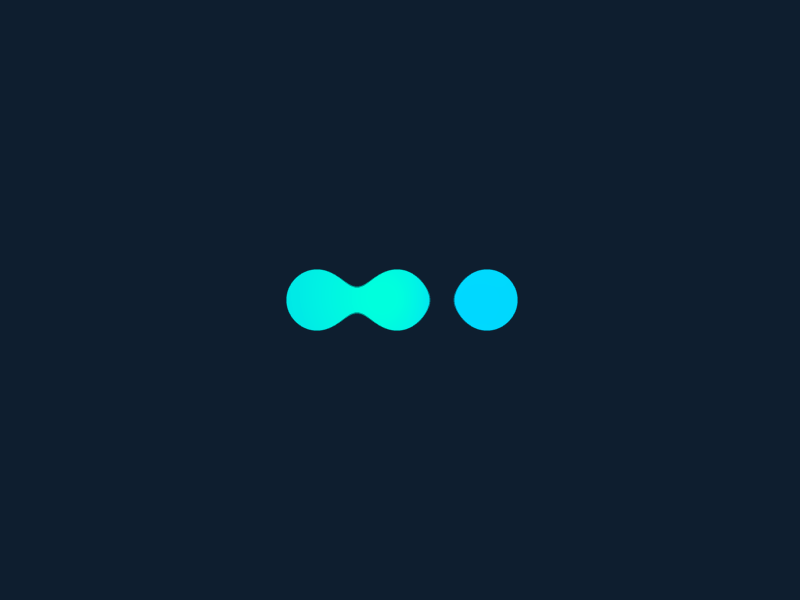





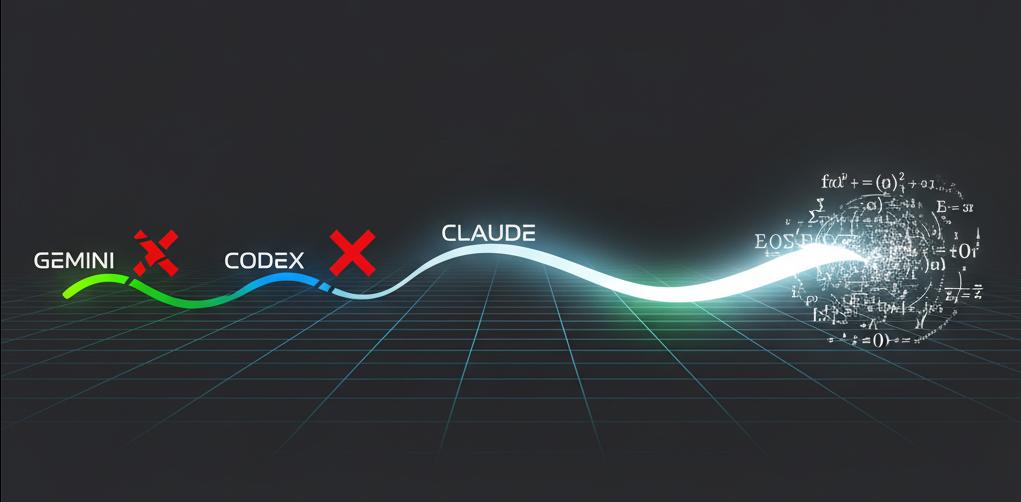
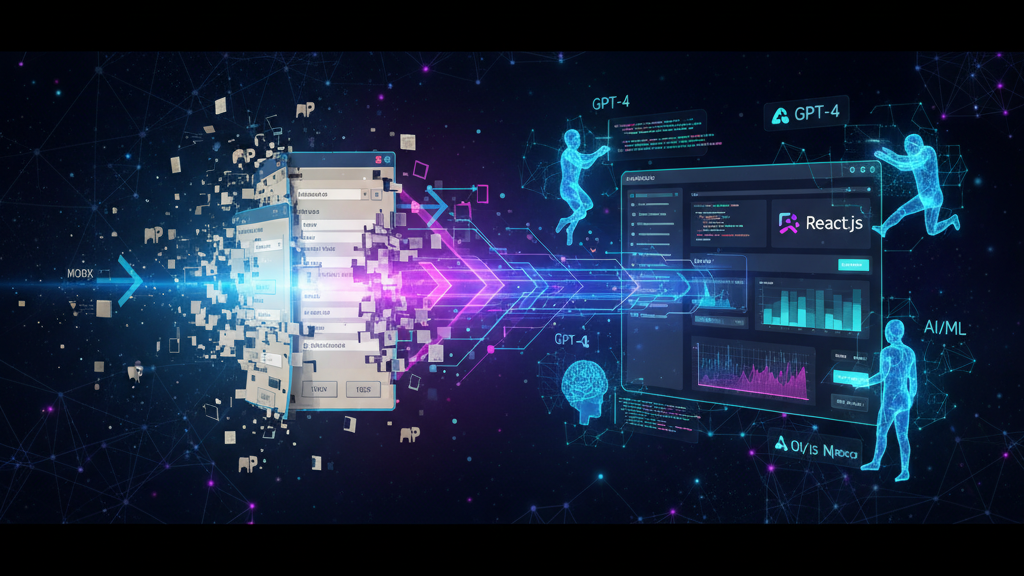
Comments (0)
Leave a Comment