
Last Update: November 3, 2025
BY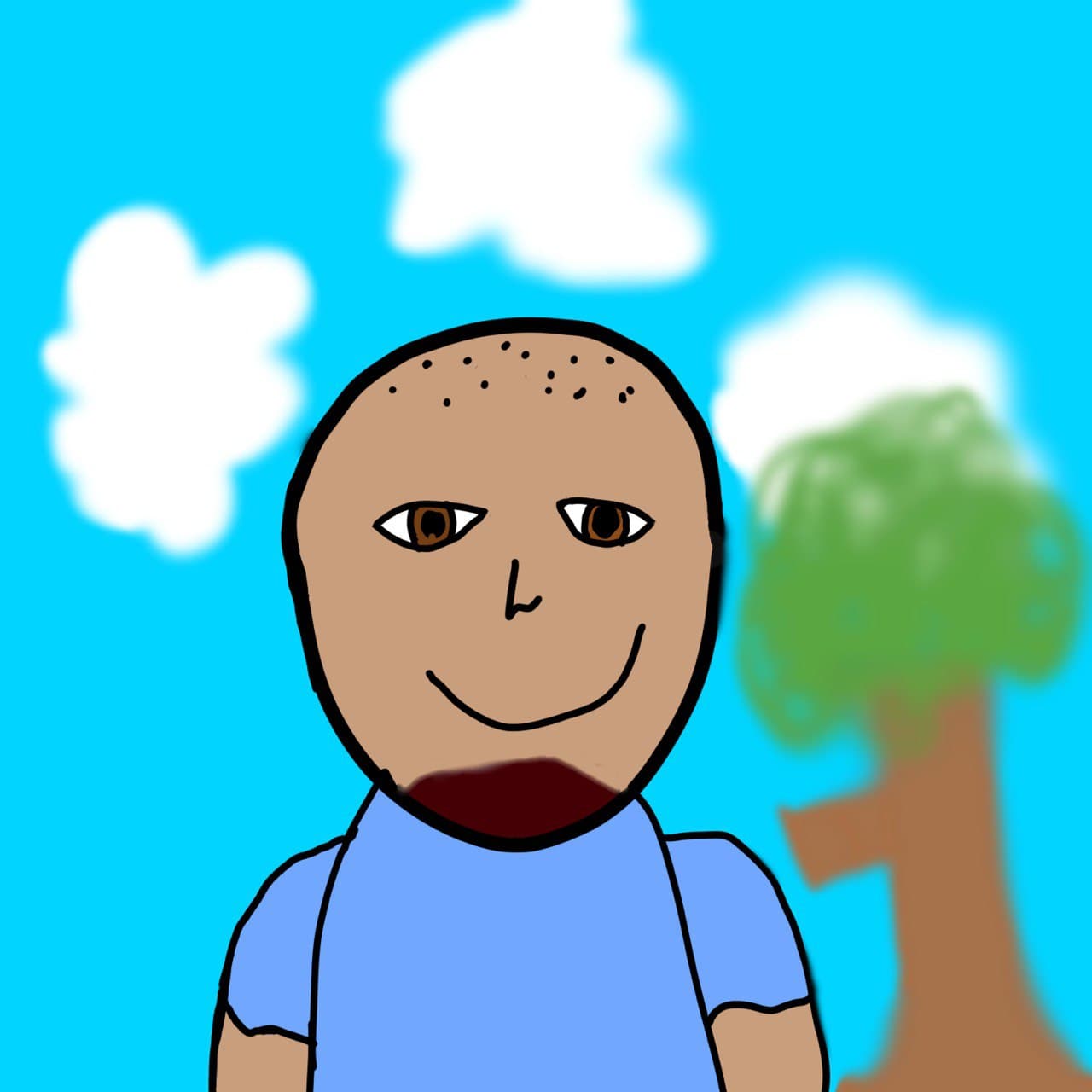 eric
eric
Keywords
I recently came across an article on MakeUseOf titled "I Ditched Linux for Windows, and You Might Want To" and I have to say, as a software developer, I found the reasoning deeply flawed and indicative of a fundamental misunderstanding of both Linux capabilities and proper development workflows. The article discusses development tools and workflows, so I'm addressing it from a developer's perspective. Let me address the claims one by one.
The "Dual Boot Pain" Fallacy
The author's primary complaint revolves around needing to dual-boot to use Photoshop and Illustrator. Here's the thing: this problem was solved over a decade ago with virtualization.
The VirtualBox Solution Nobody Mentioned
The article completely ignores the existence of seamless mode in VirtualBox (and similar features in VMware). When you run Windows in seamless mode:
- Windows applications appear as native applications on your Linux desktop
- There's no "switching between systems" - Windows apps run alongside Linux apps
- You get the exact Windows experience for those applications
- No rebooting required, ever
For someone discussing development workflows, not knowing about seamless mode is a significant oversight. It's been a standard feature since VirtualBox 1.5 (released in 2007).
# Start VirtualBox in seamless mode
VBoxManage controlvm "Windows10" setvideomodehint 1920 1080 32
VBoxManage startvm "Windows10" --type seamless
Before we go any further, just to be clear that I want you to know that this is not a battle between a "good" operating system and a "bad" one. This is about personal preference, software availability, and work requirements.

The Real Question: Why Run Photoshop at All?
But let's address the elephant in the room: if you're focused on software development, why are you using Photoshop and Illustrator so frequently that it's your primary concern? These are design tools, not development tools.
For the occasional image editing that developers actually need:
- GIMP handles 95% of what developers need from Photoshop
- Inkscape is more than capable for vector graphics
- Krita is excellent for digital painting
If you're doing so much design work that you need Adobe's suite daily, you're probably a designer, not primarily a developer. And if Adobe Creative Suite is truly mission-critical for your workflow, perhaps you should just use a Mac instead of complaining about Linux not supporting proprietary software that even Windows users have to pay for.
The WSL2 Misunderstanding
The author praises WSL2 as if it's some revolutionary feature. Let me be blunt: WSL2 is Microsoft admitting that Linux is better for development.
What WSL2 Actually Is
WSL2 is literally running a Linux kernel in a virtual machine. You're running Linux on Windows, with all the overhead and limitations that entails. The author is essentially saying:
"I switched from Linux to Windows so I could run Linux inside Windows."
The irony is palpable.
The Performance Reality
While exact numbers vary by hardware and workload, WSL2's architecture introduces measurable overhead. The virtualization layer and file system translation (especially when accessing Windows files from WSL2) can significantly impact I/O performance. Multiple benchmarks have shown:
- Native Linux typically performs best for disk I/O
- WSL2 has notable overhead, particularly for cross-filesystem operations
- The performance gap is most apparent in I/O-heavy tasks like building large projects
You're taking a performance hit to run Linux tools through an abstraction layer. Why not just... run Linux natively?
Missing the Point: Linux's True Power
Here's what really bothers me about this article: while discussing development workflows, it completely misses what makes Linux powerful for development.
The Command-Line Pipeline Philosophy
Linux (and Unix-like systems including macOS) shine because of their philosophy of small, composable tools. Let me give you real examples:
Example 1: Log Analysis
# Find all failed login attempts from the last hour
grep "Failed password" /var/log/auth.log | \
grep "$(date -d '1 hour ago' '+%b %d %H')" | \
awk '{print $11}' | \
sort | uniq -c | sort -nr
# On Windows? Good luck with that.
# "But what about Cygwin?" - Sure, you could use Cygwin...
# but that's just Unix-ism on Windows. At that point, why not just use Unix?
Example 2: Text Processing Pipeline
# Extract all email addresses from files, deduplicate, and sort
find . -type f -name "*.txt" | \
xargs grep -oE '\b[A-Za-z0-9._%+-]+@[A-Za-z0-9.-]+\.[A-Z|a-z]{2,}\b' | \
tr '[:upper:]' '[:lower:]' | \
sort -u > emails.txt
Try doing that elegantly in PowerShell. I'll wait.
Example 3: Remote Server Management
# SSH into a server and check disk usage on all mounted drives
ssh user@server 'df -h | grep "^/dev" | awk "{print \$5, \$6}"' | \
sed 's/%//' | \
awk '$1 > 80 {print "WARNING: "$2" is at "$1"%"}'
# Instant insight across your infrastructure
The Grep, Sed, Tr Trinity
These tools form the backbone of Unix text processing:
grep - Pattern matching
# Find all TODO comments in your codebase with context
grep -rn "TODO" --include="*.js" --include="*.py" -A 2 -B 1
sed - Stream editing
# Replace API URLs in all config files
find . -name "*.config" -exec sed -i 's/http:/https:/g' {} \;
tr - Character transformation
# Convert Windows line endings to Unix
cat windows_file.txt | tr -d '\r' > unix_file.txt
SSH: The Developer's Superpower
The article doesn't even mention SSH, which tells you everything about the author's workflow. Real developers live in SSH:
# Copy your SSH key to a remote server
ssh-copy-id user@server
# Run a command on multiple servers simultaneously
for server in web{1..5}.example.com; do
ssh $server "systemctl status nginx" &
done
wait
# Tunnel database access through SSH
ssh -L 3306:localhost:3306 db-server
# Mount remote filesystem locally
sshfs user@server:/var/www /mnt/remote
Can you do this on Windows? Sure, with WSL2... which is Linux. See the circular logic?
Not a Fan of Command Lines? AI Can Be Your Savior
Now, I can hear some of you thinking: "All these command-line tools—grep, sed, awk, tr, lsof, ip addr, ssh, cfcli—they're overwhelming! Maybe that's why I don't like Linux?"
Here's the game-changer the original article completely missed: You don't need to master these tools anymore. AI can do it for you.
And here's something even better: the command line is where AI development tools thrive. Tools like Claude Code, Codex, Gemini, GitHub Copilot CLI, and other AI-powered development assistants work best in terminal environments where they can interact with your entire development pipeline. These AI agents understand the Unix philosophy—they can analyze your codebase, suggest command pipelines, automate repetitive tasks, and integrate seamlessly with git, ssh, and build tools. On Windows? You're back to WSL2 (running Linux) to get the full power of these tools. The irony continues.
Real Example: DNS Management Made Trivial
Recently, I needed to update DNS records for a domain. I had multiple A, AAAA, and CNAME records to add. Instead of clicking through a web dashboard for 15+ minutes, I simply told Claude Code:
"For my domain example.com with command
cfcli, please update them with: A 216.239.32.21, A 216.239.34.21, A 216.239.36.21, A 216.239.38.21, AAAA 2001:4860:4802:32::15..."
Claude Code automatically:
- Understood my natural language request
- Constructed the proper commands
- Executed them in sequence
- Verified the results
Total time: 10 seconds. No need to know the syntax of cfcli, no need to write bash loops, no need to remember command flags.
The Copy-Paste Revolution
Even better—you don't need to know traditional Unix tools anymore. Just copy-paste your data, describe what you want in plain English, and AI figures out the pipeline:
- Want to extract email addresses from a CSV? Just paste it and say "extract all emails"
- Need to transform log formats? Copy, paste, describe the output format you want
- Want to find all TODO comments in your codebase? Just ask
The AI constructs the grep | sed | tr | awk pipeline you would have spent 30 minutes googling how to write. It picks the right tool for the job—whether that's sed, awk, jq, cut, or a combination of all of them.
This is the future of command-line work: you provide the intent, AI provides the execution. And it only works seamlessly on Unix-like systems where these composable tools exist.
The UI Argument: A Red Herring
Some users claim Linux's UI isn't "appealing." Let's be honest:
- Modern Linux DEs are gorgeous: GNOME 40+, KDE Plasma 5, and Elementary OS rival macOS in aesthetics
- Customization is unmatched: Don't like something? Change it. Can't do that on Windows or macOS.
- For developers, the terminal is the UI: A beautiful terminal is more important than window decorations
# My terminal setup: Alacritty + Zsh + Starship
# Renders in <10ms, supports true color, GPU-accelerated
# Windows Terminal? Still playing catch-up.
The Shared Core Truth
It's worth noting that macOS shares Unix's core with Linux. This is absolutely correct, and it's why macOS is popular with developers. But here's the kicker:
- macOS: Unix-like + expensive hardware + locked ecosystem
- Linux: Unix-like + any hardware + open ecosystem
- Windows: Neither Unix-like + requires WSL to pretend + middle ground on cost
If you acknowledge that Unix-like systems are better (by praising macOS), why go to Windows and run Linux in a VM (WSL2) instead of just... using Linux?
The Real Issues (That Weren't Mentioned)
Look, Linux isn't perfect. Here are the actual challenges:
1. Hardware Compatibility
Some cutting-edge hardware lacks Linux drivers. This is a real issue.
2. Proprietary Software
Adobe's refusal to support Linux is frustrating. But this is Adobe's choice, not Linux's fault.
3. Gaming Anti-Cheat
Kernel-level anti-cheat is problematic on Linux. This is a legitimate concern for gamers.
4. Corporate Software
If your company mandates specific Windows-only tools, you might be stuck. This is real.
But notice what's missing from this list? "Dual-booting is hard" and "I can't figure out VirtualBox's seamless mode."
The Conclusion
The original article reads like someone who:
- Never explored virtualization options beyond basic dual-booting
- Doesn't understand the Unix philosophy of composable tools
- Hasn't leveraged SSH and remote workflows
- Is more focused on design work than development
- Lacks deep Linux knowledge despite discussing development workflows
When You Should Use Windows
To be fair, use Windows if:
- You're a gamer and need anti-cheat support
- Your job requires Windows-specific corporate software
- You're heavily invested in the Microsoft ecosystem
- You genuinely prefer it after trying alternatives
But don't claim it's because Linux can't run Photoshop when seamless virtualization has existed for 15+ years.
The Developer's Choice
As a software developer, your OS should be chosen for:
- Development efficiency: Command-line tools, package managers, SSH workflows
- Production parity: If your servers run Linux (they do), develop on Linux
- Resource efficiency: Native performance beats virtualized environments
- Customizability: Ability to configure every aspect of your workflow
Linux wins on all four counts.
Final Thoughts
The MakeUseOf article is a textbook example of someone making technology choices based on incomplete information and then justifying it post-hoc. That's fine for personal use, but presenting it as advice for other developers does a disservice to people trying to make informed decisions.
If you want to use Windows, use Windows. But don't pretend it's the superior choice for software development when you're literally running Linux inside it (WSL2) to get actual work done.
# The best OS for development?
echo "The one where you're most productive."
# But if you find yourself running Linux inside Windows to be productive...
# Maybe you should just run Linux?
Update: For those wondering, I write this article on Linux, deploy to servers running Linux, and when I need Windows for testing, I run it in... you guessed it, a seamless VirtualBox VM. It works beautifully.
What's your take? Are you a developer using Windows natively, or do you rely on WSL? Let me know in the comments below.
Previous Article

Nov 03, 2025
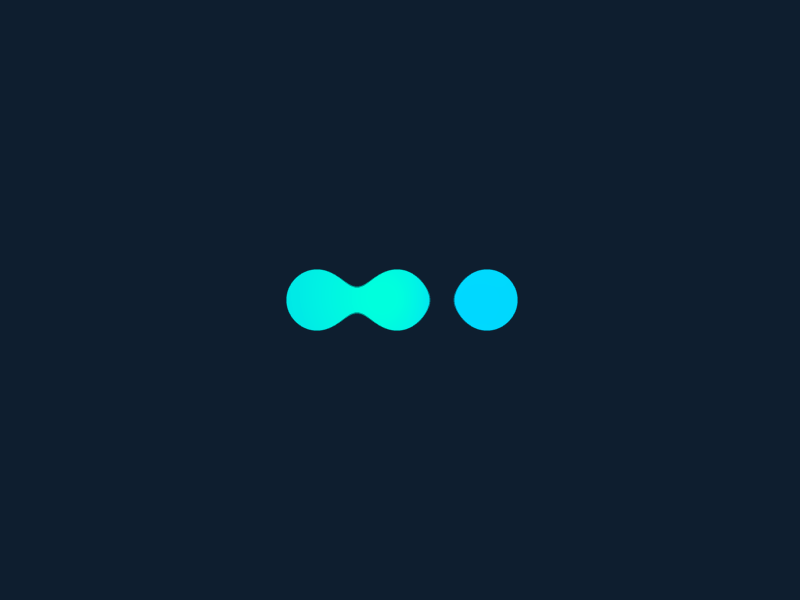






Comments (0)
Leave a Comment