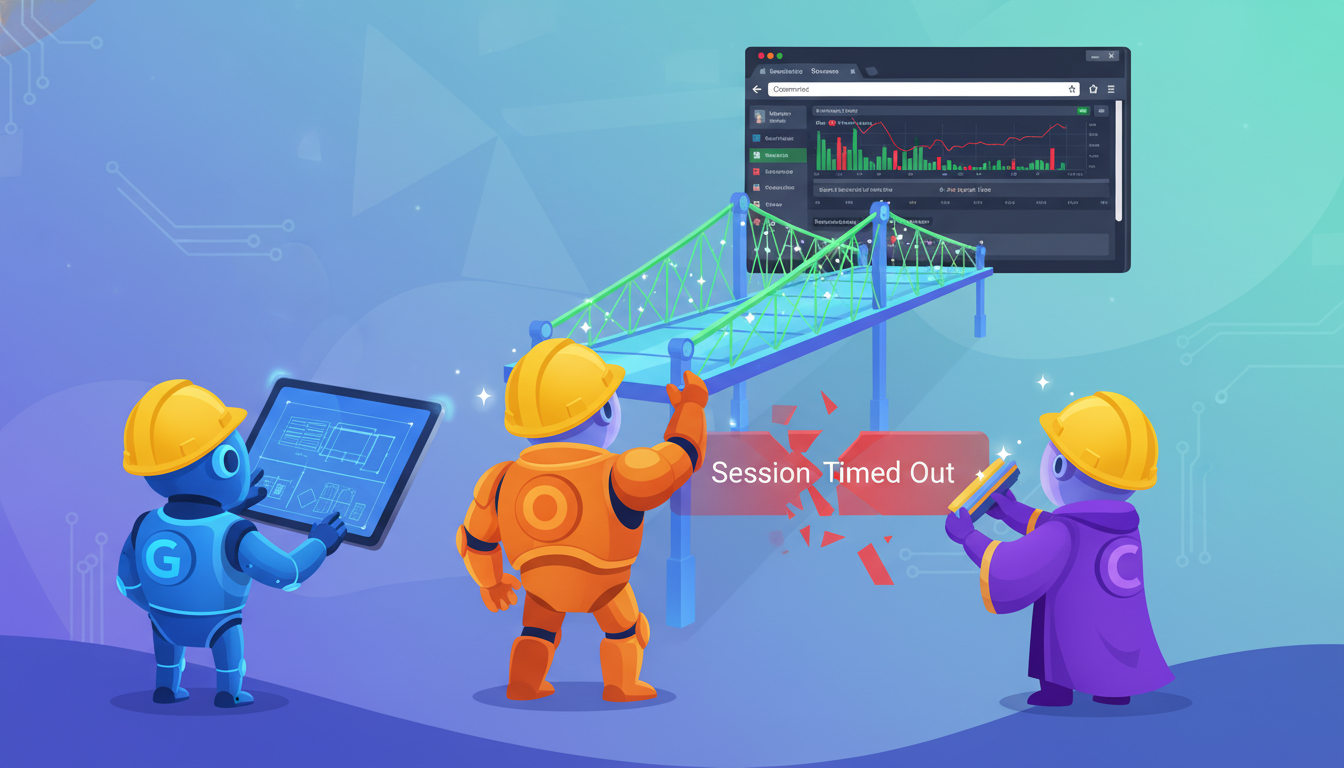
Last Update: November 13, 2025
BY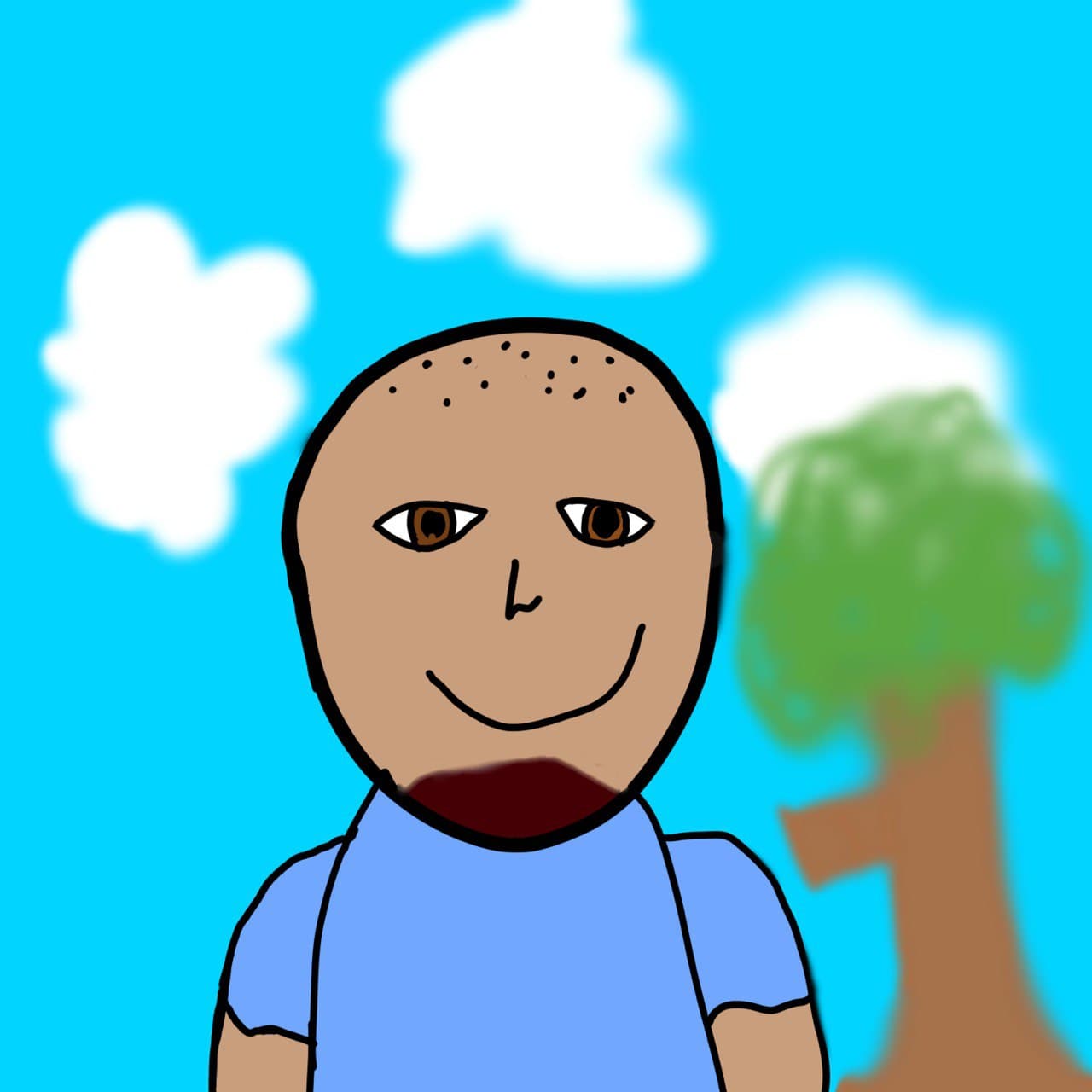 eric
eric
Keywords
What happens when you give AI a frustrating problem and ask it to solve it completely autonomously? You get Koala-Tinue, a Chrome extension that was coded entirely by artificial intelligence—no human programming required.
This isn't just another AI-assisted development story. This is about AI tools working together to create a functional, polished browser extension from concept to completion, with a human developer serving only as a tester.
The Problem: CommSec Session Management Headaches
Anyone who's tried to monitor the Australian Stock Exchange (ASX) through CommSec knows the pain. You're deep in analysis, watching market movements, when suddenly—boom—you're logged out due to inactivity. The dreaded "Continue session" prompt appears, breaking your focus and forcing you to babysit your browser tab instead of the market data that actually matters.
For retail traders without access to professional trading platforms, CommSec is often the go-to solution. But the constant session timeouts create a frustrating user experience that pulls attention away from trading decisions.
Enter Koala-Tinue: The AI-Generated Solution
Meet Koala-Tinue, your friendly CommSec session companion. This Chrome extension automatically handles those annoying session continuation prompts, letting you focus on market analysis instead of tab management.
Here's what makes this project remarkable: every line of code was written by AI.
The AI Development Team
The extension was built using a collaboration of AI tools:
- Google Gemini & Codex: Handled all the core JavaScript functionality and Chrome extension architecture
- Google AI Studio: Generated the extension icons and visual assets
- Claude AI: Managed image editing and icon refinement
The human developer's role? Pure testing. No coding, no debugging logic, no architectural decisions—just running the extension and reporting whether it worked.
Relax — every line of code is double-checked, security risks are mitigated, and your privacy stays safeguarded.
How Koala-Tinue Works
The extension operates with elegant simplicity:
- Install and activate: Toggle the toolbar icon between Play (paused) and Pause (active)
- Open your CommSec Watchlist: The extension monitors for session continuation prompts
- Automatic clicking: When the "Continue session" dialog appears, Koala-Tinue clicks it for you
- Smart scheduling: The extension aligns with actual ASX trading hours
Smart Mode: Intelligence Built-In
The most impressive feature is Smart Mode, which demonstrates sophisticated logic implemented by the AI based on detailed prompts:
// AI-generated logic for ASX trading hours
const ASX_TRADING_HOURS = {
start: 10, // 10:00 AM Sydney time
end: 16, // 4:00 PM Sydney time
timezone: 'Australia/Sydney'
};
function isMarketHours() {
const now = new Date();
const sydneyTime = new Intl.DateTimeFormat('en-AU', {
timeZone: 'Australia/Sydney',
hour: 'numeric',
weekday: 'short'
}).formatToParts(now);
// Smart mode logic continues...
}
Smart Mode automatically:
- Activates during market hours: 10:00 AM to 4:00 PM Sydney time on weekdays
- Sleeps after hours: Pauses clicking and resets counters overnight
- Contextual behavior: Auto-enables during market hours even if previously paused
- Resource conservation: Stops unnecessary processing outside trading hours
The AI Development Process
Code Generation Strategy
The AI tools approached the problem systematically:
- Architecture Planning: Gemini analyzed Chrome extension requirements and CommSec's DOM structure
- Core Logic: Gemini initially handled the session detection and automatic clicking functionality, with Codex providing assistance when challenges arose.
- Smart Features: Advanced time zone handling and market hours logic were generated autonomously
- User Interface: Clean, intuitive controls with play/pause toggle functionality
Visual Asset Creation
Icon Generation
Google AI Studio was the creative director chief in charge of the creative work:
A minimalist, flat design vector logo icon. A cute, stylized soft-grey koala is peeking over the top of a large, central white circle. Inside the white circle is a simple, eucalyptus-green "play" button symbol (▶). The design must have clean lines, no gradients, and be on a transparent background. It should be designed to be clear and recognizable as a small browser extension icon.
For comparison, I also consulted with ChatGPT; below is what ChatGPT generated:
But I really prefer Gemini's version:
It is cute and keeps the main focus on the Play button.
Okay, this is now my icon for Koala-Tinue.
Artwork refinement
Unfortunately, we still cannot ship whatever AI produces. The generated icon has a white background, and our current tooling makes it awkward to maintain separate variants for every background color. We therefore prefer icons with a transparent background so they can adapt to any context.
After a quick browser test, the icon also felt a bit invisible because it was mostly gray, so I asked Google AI Studio to add a gold background.
If you ask Google AI Studio to remove the white background it usually tries, but the result is rarely a truly transparent background—at best you get a convincing white fill.
For example, I asked it to remove the background (which turned out to be fake) and replace it with gold. Below is the result:
Even when it fails to produce transparency, it can still recolor regions independently, which is genuinely useful.
Finally, it was time to ask our senior developer and artwork editor (Claude Code) to finish the job:
- Remove the original background
- Add a gold background tone
- Create a round-cornered icon
- Adjust the image size
The original image created by Google AI Studio:
After Claude Code removed the background and added the gold tone:
We still could not easily target only the circle via command line tooling, so we went back to Google AI Studio, and it delivered.
After making the circle white, we asked Claude to round the corners, giving us an icon we can confidently use in the extension.
The final result:
Extension Publishing
After the artwork was finalized and the code thoroughly tested, the next step was to create a distribution package and publish the extension to the Chrome Web Store, making Koala-Tinue available to all CommSec users.
Installing and Using Koala-Tinue
Ready to try this AI-generated solution? Here's how to get started:
- Install the extension from the Chrome Web Store
- Navigate to CommSec and open your Watchlist
- Click the Koala icon in your toolbar to toggle between active/paused
- Let Smart Mode handle the rest during ASX trading hours
The extension works silently in the background, clicking continuation prompts so you can focus on market analysis instead of session management.
Final Thoughts
Koala-Tinue proves that AI can move beyond code assistance to complete software creation. While human oversight remains valuable for testing and validation, the technical implementation—from architecture to advanced features—can be handled entirely by AI tools working in collaboration. It is also worth noting that a significant portion of the project time was dedicated to the artwork, a crucial step in delivering a polished and decent final product.
For developers, this suggests a future where AI handles implementation while humans focus on problem definition, testing, and user experience validation. For users, it means solutions to everyday frustrations can be developed faster and more efficiently than ever before.
The next time you're watching the ASX through CommSec without interruption, remember: you're experiencing software that was conceived, designed, and coded entirely by artificial intelligence. The future of development isn't just AI-assisted—it's AI-driven.
Ready to experience AI-generated software firsthand? Try Koala-Tinue and see how seamless your CommSec monitoring can become.
Previous Article
Next Article

Nov 12, 2025
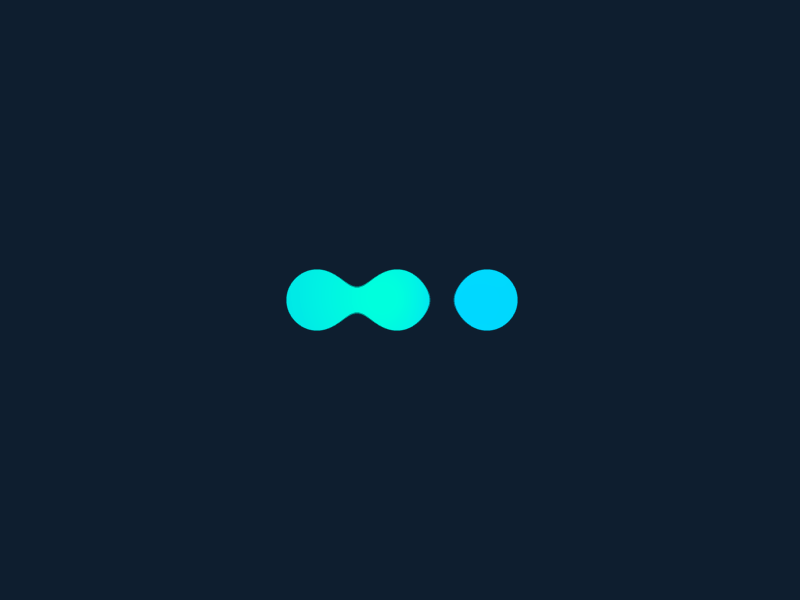





Comments (0)
Leave a Comment